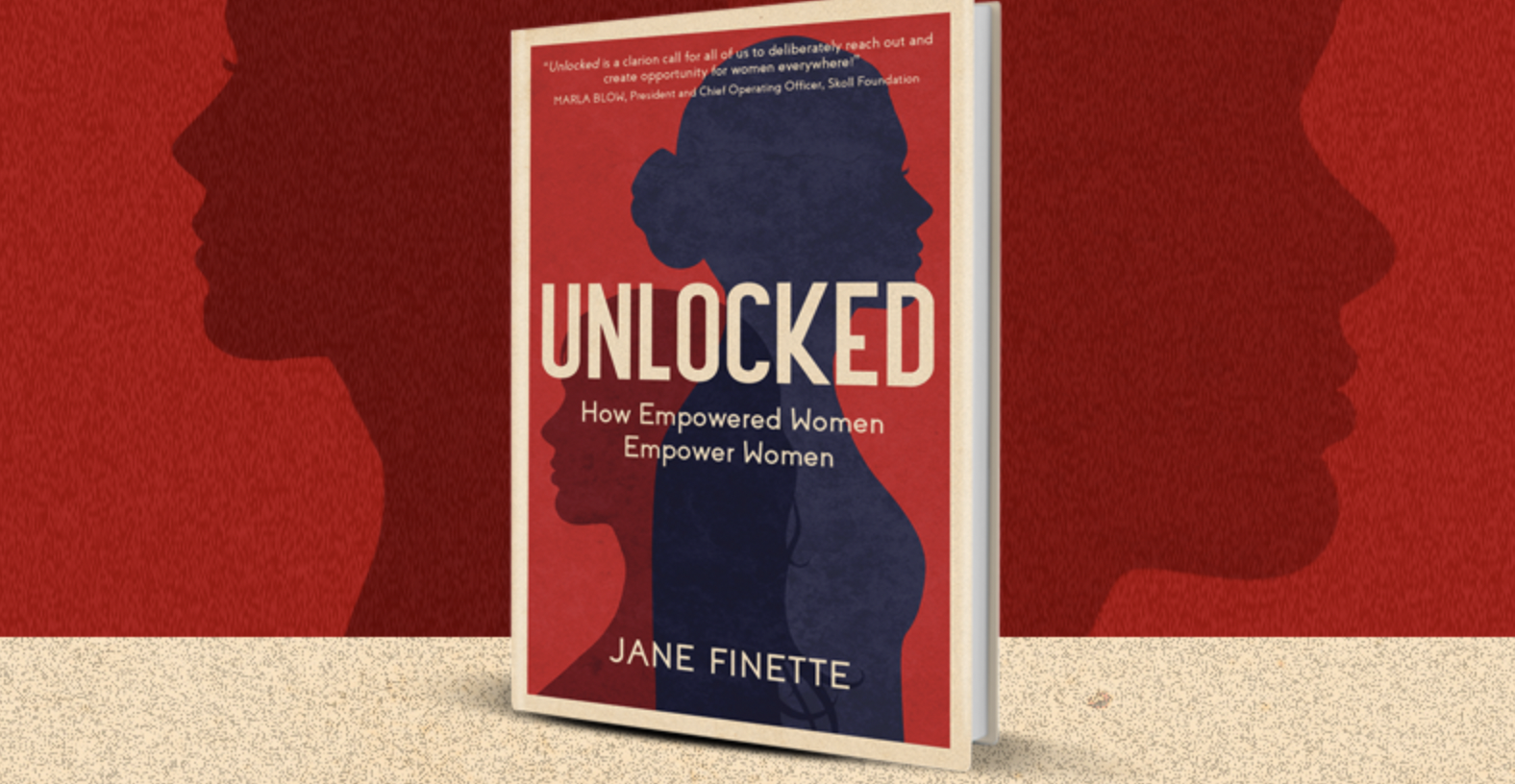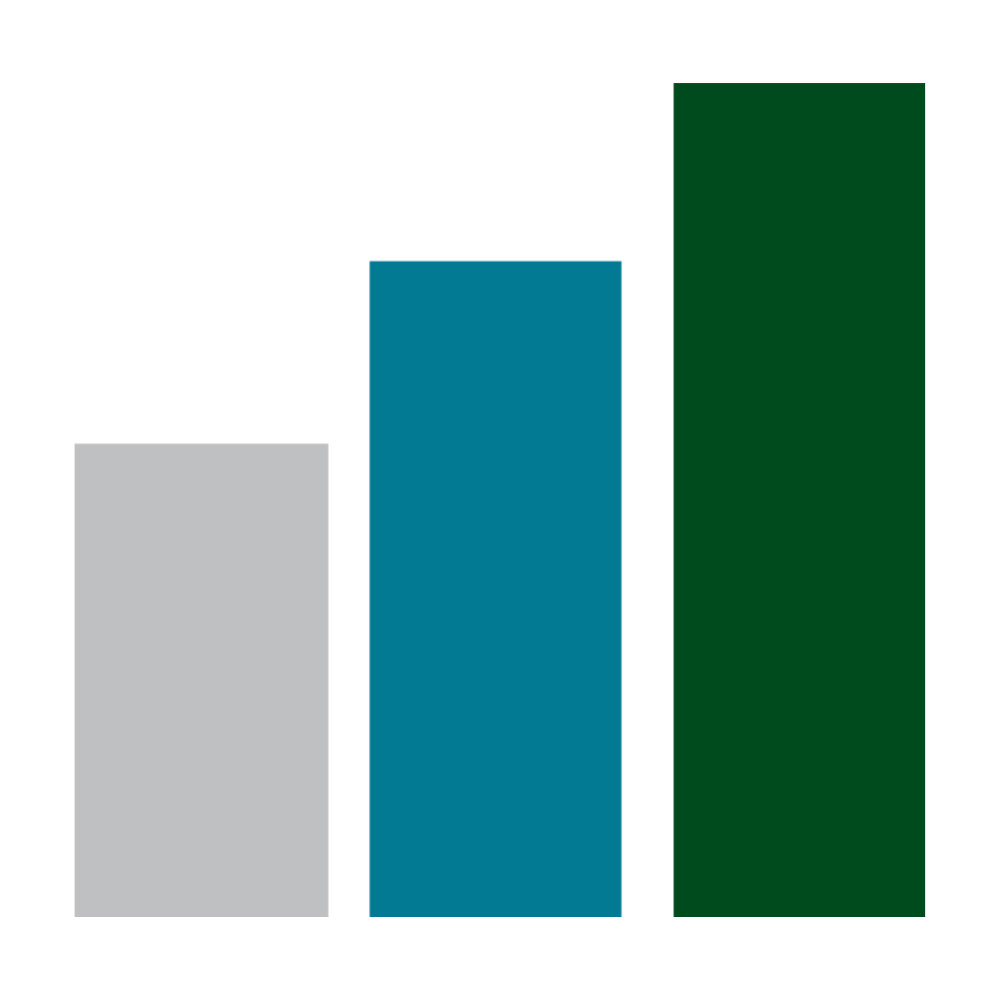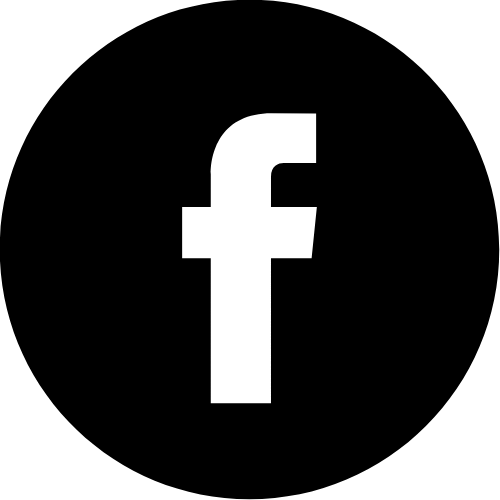When I was a CEO, I knew I needed co-pilots around my executive table. Piloting a business in an environment of increasingly fast-paced turbulence, with such high stakes decision making and so many strategy, execution, and leadership challenges, requires Collective Intelligence in the cockpit. I was running high technology aerospace hardware and software companies, serving […]
Continue readingMust Have Business Apps

We found some online applications that will improve organizations, productivity, efficiency, and accuracy; save time; and be convenient to use on the go. While there are hundreds of apps to choose from, we felt these apps could help you reach your next level as a “remote” organization.
They’ll allow your mobile device to become the key to taking your organization to the next level. Please note that these picks may not be compatible with all types of mobile devices.
Seven apps we suggest you explore today are:
- Slack – When national political campaigns use a program like Slack to coordinate thousands of volunteers, we pay attention. We’ve found Slack to be a great organizer for team communication and collaboration, and perfect for both large enterprises and small businesses. It’s available on any device, so you can find and access your team and your work, whether you’re at your desk or on the go.

- Notion – Another great way to keep yourself organized, Notion is an all-in-one workspace where your entire team can write, plan, and collaborate. Take notes, add tasks, manage projects, imagine a Lego structure…whatever works for you. They provide the building blocks, you create your own layouts and toolkits to get work done. Integrates neatly with Slack.

- Taskful – A smart to-do list and task manager app that helps you stay on track and meet your deadlines. It breaks down all of your tasks and only shows you what you need to do today, so you can stay focused and motivated. Whether you are trying to track your steps, drink more water, or read that book you haven’t picked up in a while, Taskful is designed to help you get stuff done.

- Paste – Fast, collaborative presentations for creative teams. Share your work in real time and collaborate with reactions, comments, and Slack integration. Embed files, links, and docs for strategy decks, design handoffs, brainstorms, research gathering. Integrates with Giphy, Figma, Dropbox, Google Docs, and more.

- Otter – No need to worry about taking notes during business meetings with the free Otter app. Otter is a real-time transcription app available for iOS, Android and web. It uses automatic speech recognition (ASR) to process and transcribe conversations in real-time, adding punctuation and distinguishing between individual speakers in the text (this feature is still being improved). It’s a great tool for creating a written record of a meeting or interview, freeing you up to listen and enjoy without having to worry about taking notes. Once your conversation has been recorded and transcribed, you can edit the text in the app.

- Slickplan – An excellent app for anyone planning or designing a website, app, or mockup. Builds sitemaps, designs user flow, plans content, and shares with team members. Built by designers for design professionals, teams and agencies.

- Lucidchart – One of the easiest ways we’ve found for organizing flowcharts, organization charts, ERDs, processes and hierarchies. Optimizes business processes, visualizes technical systems, and easily interacts with G Suite, Atlassian, Microsoft Office, and Slack.

There are thousands of apps tugging at your sleeve trying to get you to pay attention to them. But we recommend some of those that are easier to use and help with your productivity and time savings.
Thanks for reading!